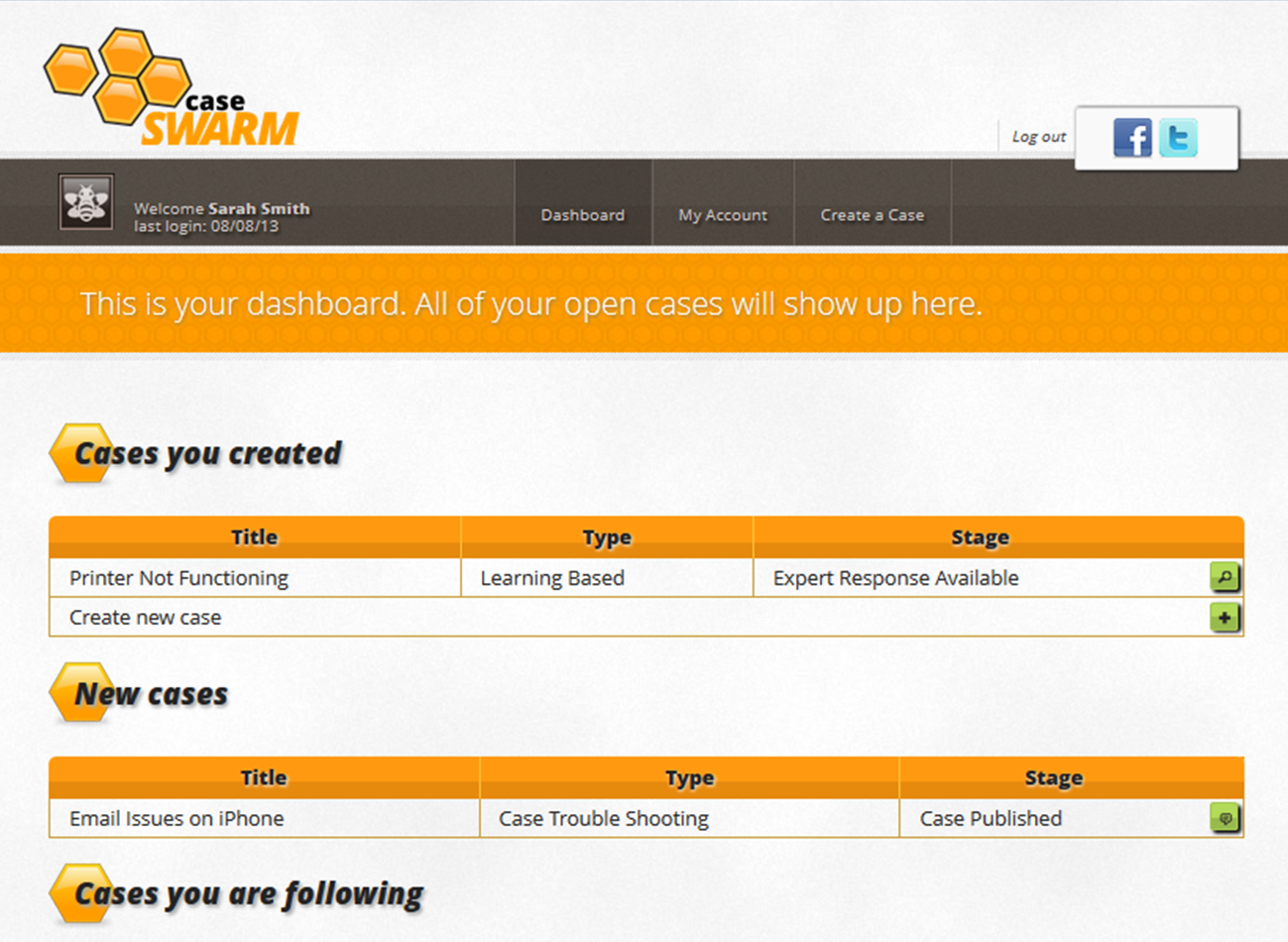
Start a new case
Got a relevant case that should be shared for learning or troubleshooting? If you've been granted case author privileges by your Case Swarm administrator, you can get busy describing, setting up and launching your own case.
Access your cases
The Dashboard shows you current cases which require your contribution and past “archived” cases which can be reviewed at any time. To access a case, merely click on the green button to its right.
Manage your account
Want to upload your photo that will display within a Swarm? How about providing a personal profile? To access your account settings, including information about the Swarms to which you belong, click on the “My Account” menu item.
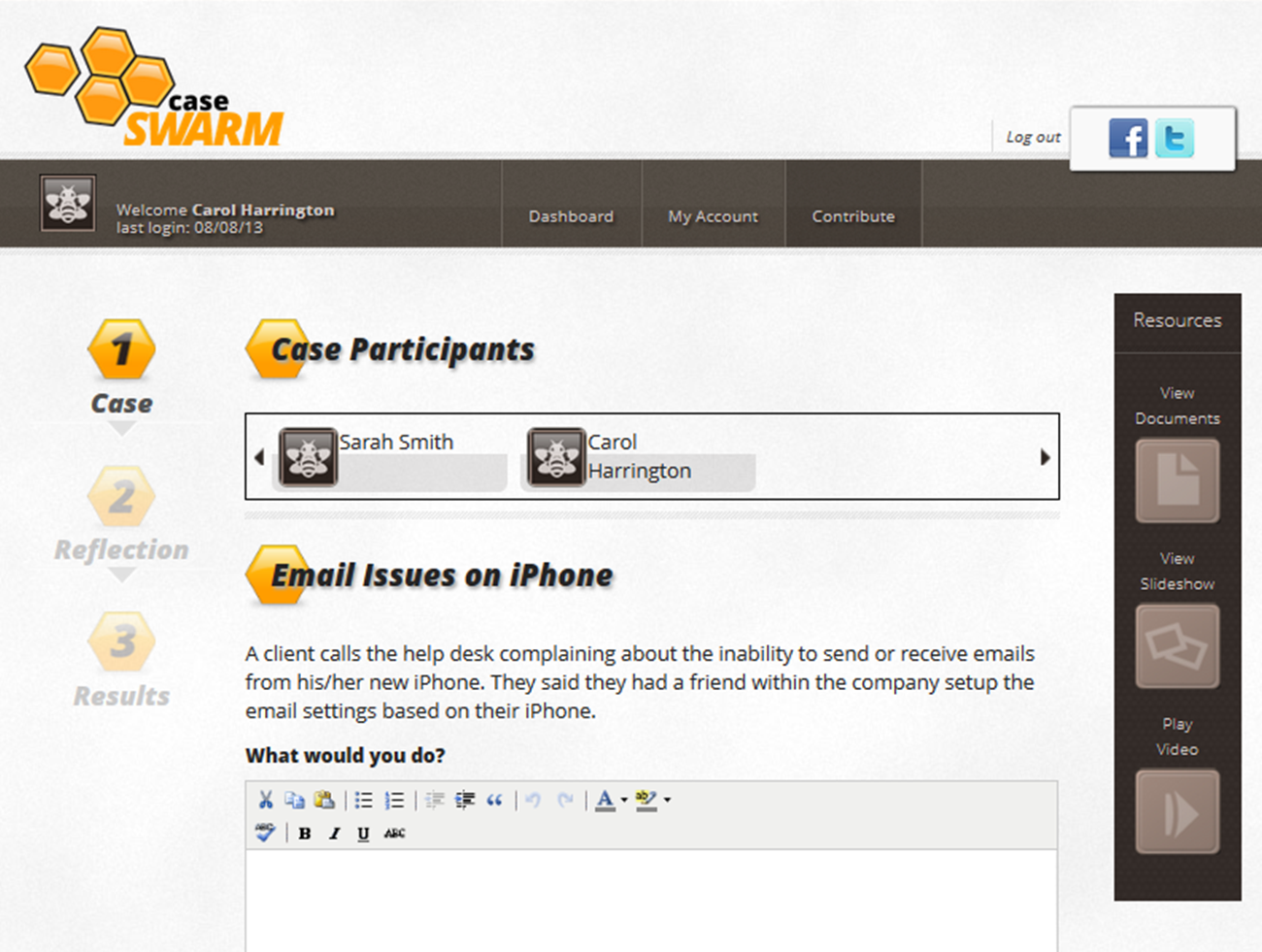
Read through a case
Using the wizard-like interface, review case information crafted for your consideration by an experienced colleague or a colleague with a problem to be solved.
See who else is involved
In the Case Participants scroller, you can see who else on your team has been invited to contribute their thoughts and opinions to this case.
Get more info
Case authors may provide other materials that augment the story – including documents, slide shows and videos. You can access them through the Resources toolbar.
Share your opinions
Each Case Swarm experience focuses you on answering questions, some crafted by the case author. Social learning as you access and give feedback to the opinions of your peers – but only after you've had your say!
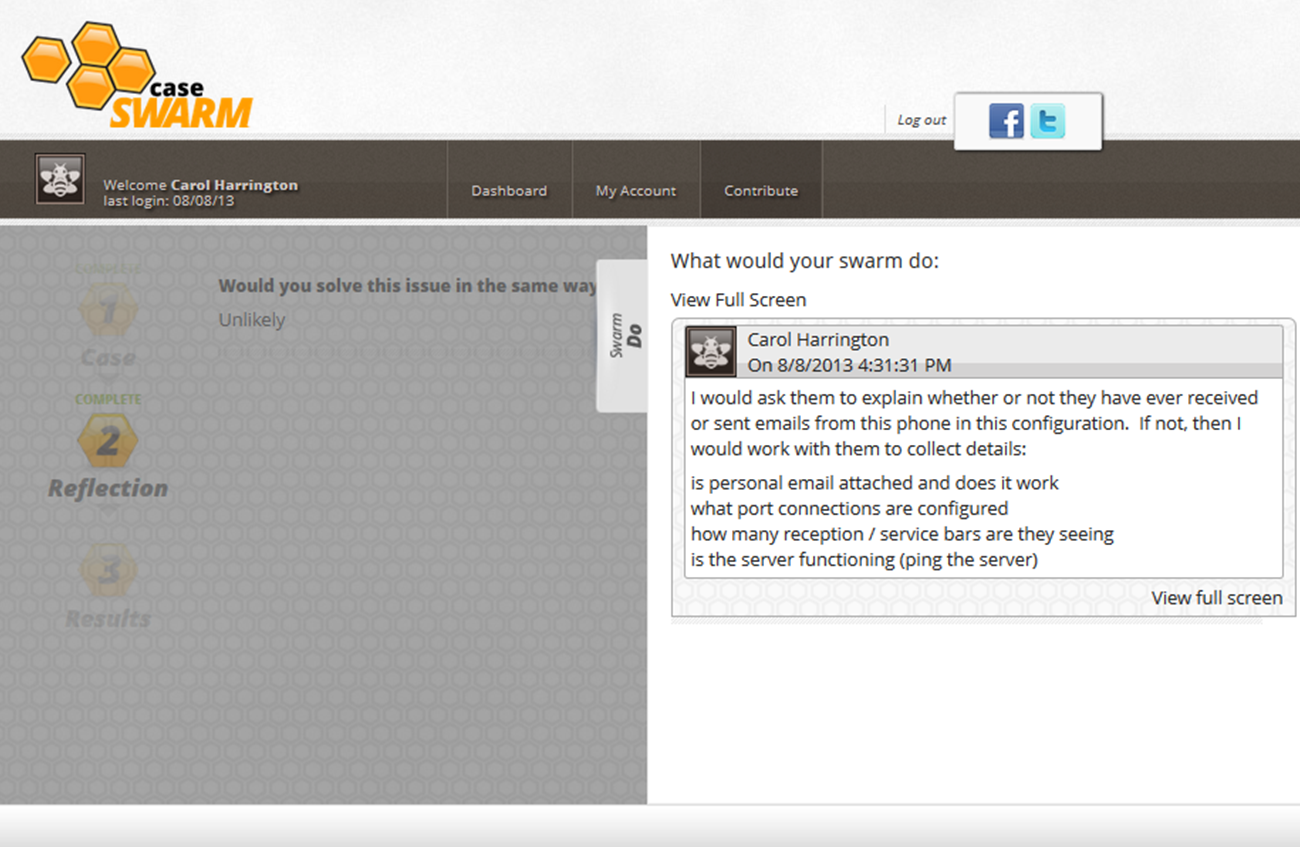
Review what others say
When you've had your say on a question intended to draw out your opinion, you will be then able to access the wealth of opinions shared by your colleagues. Interact with these comments in a threaded way, giving feedback or challenging assumptions.
Explore expert answers
In some cases, the purpose of the case study is to surface your own thinking, then compare your opinions vs those of an expert. Explore the expert answer. Feel free to add your questions or challenge the expert answer. Pose alternate scenarios and what-ifs.
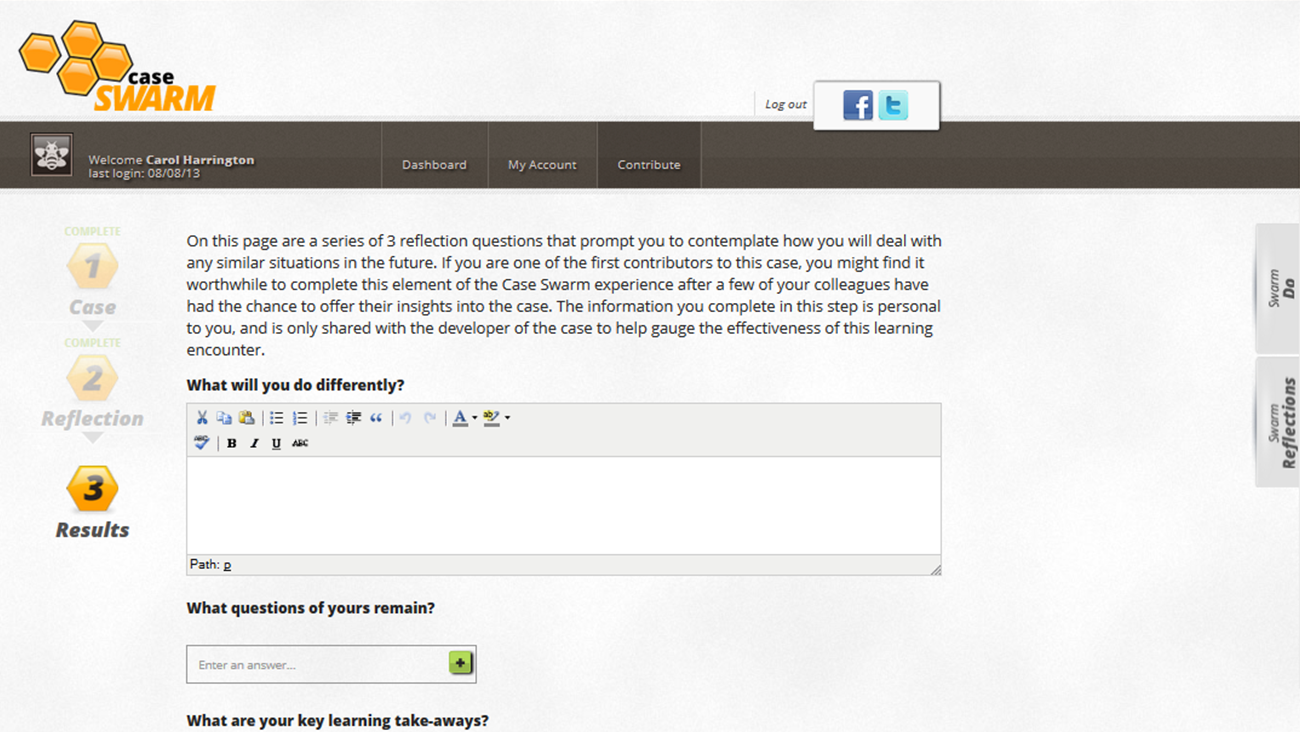
Collect your take-aways
When a case is marked as completed by the case administrator, you can download case summaries, reflecting your input and any expert or case administrator summaries, as PDFs from the Case Swarm system.
Collaborate in real time
Input contributed by others appears almost instantaneously on your screen.
Identify change
Each case explored provides opportunities, on conclusion, to learners to make commitments to change their own behaviour(s) – to address future scenarios with greater certainty and clarity.
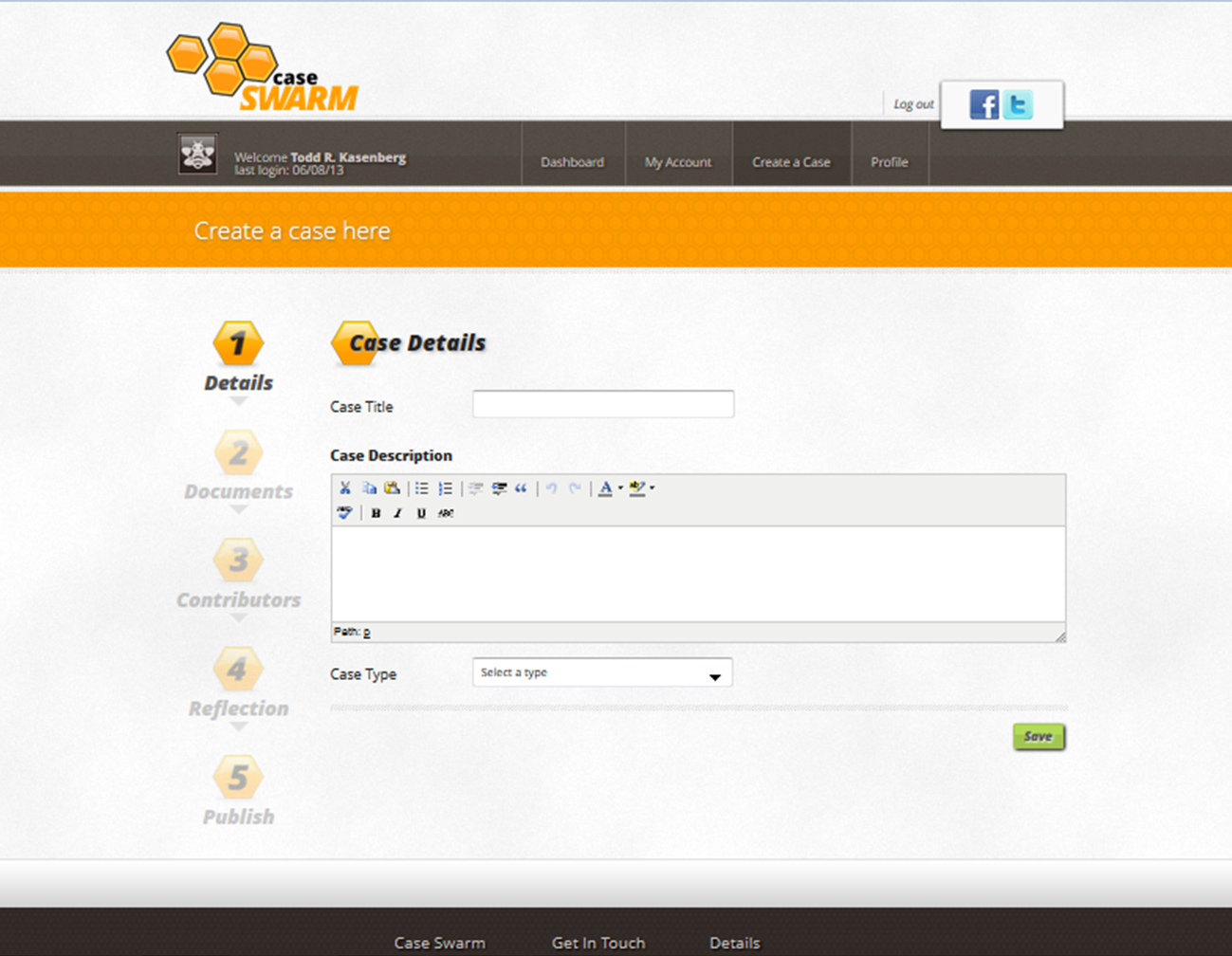
Choose your case type
Configure any case to one of two modes:
Learning based - the case focus is to surface and disrupt behaviours that are less than ideal, and includes an expert resolution; or
Case troubleshooting - in which case Swarm members' opinions are contributing to the development of an optimum solution to the scenario.
Manage your case study
Use the case authoring tools to guide you through the collection and inclusion of relevant data to help invited Swarm members work with your case. Attach photos, drawings, sketches, and videos to quickly illustrate key points and to support learning.
Select contributors
From your organization's roster of Case Swarm members, select only those who you want to contribute to a specific case. Activate e-mail messages to selected case study invitees to let them know a new case has been posted for consideration and interaction.
Add reflection questions
Use the case authoring wizard to guide you through the collection and inclusion of relevant data to help invited Swarm members work with your case.